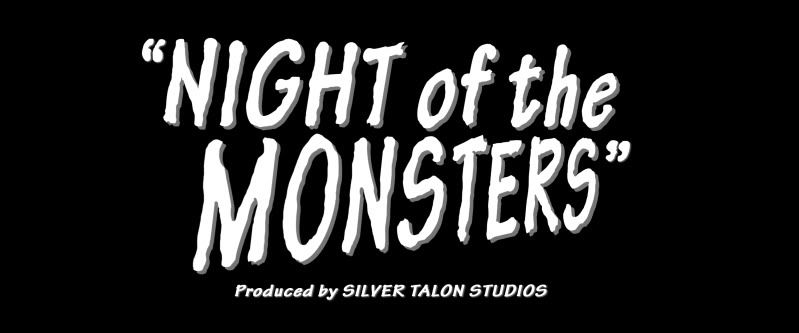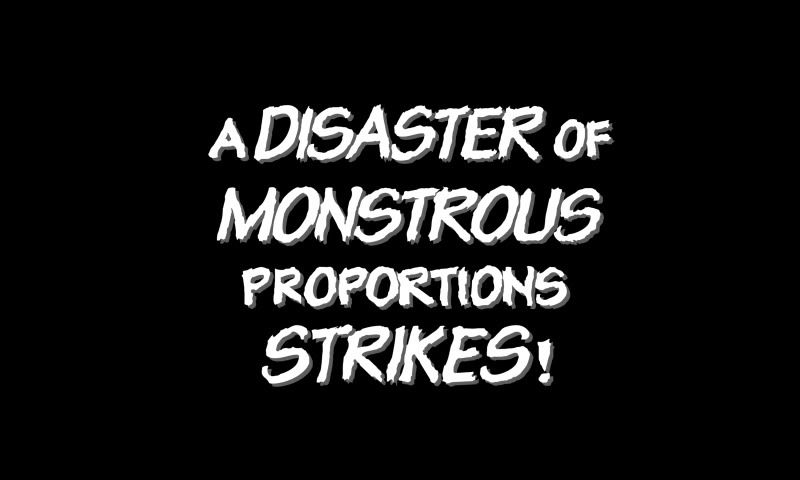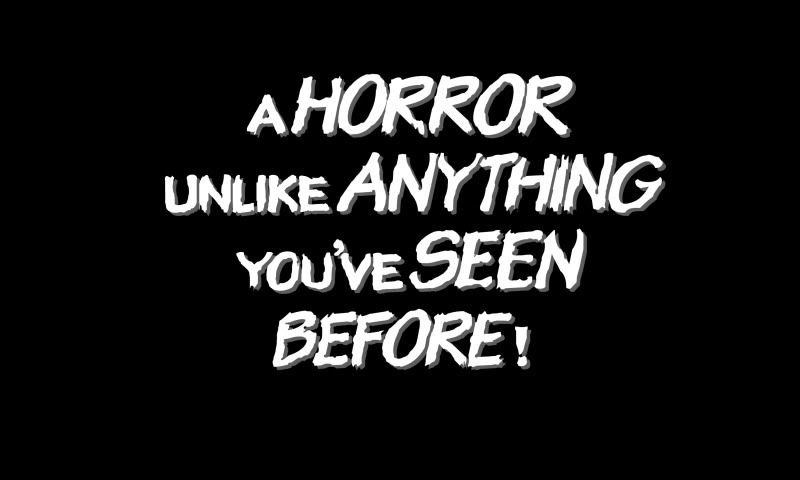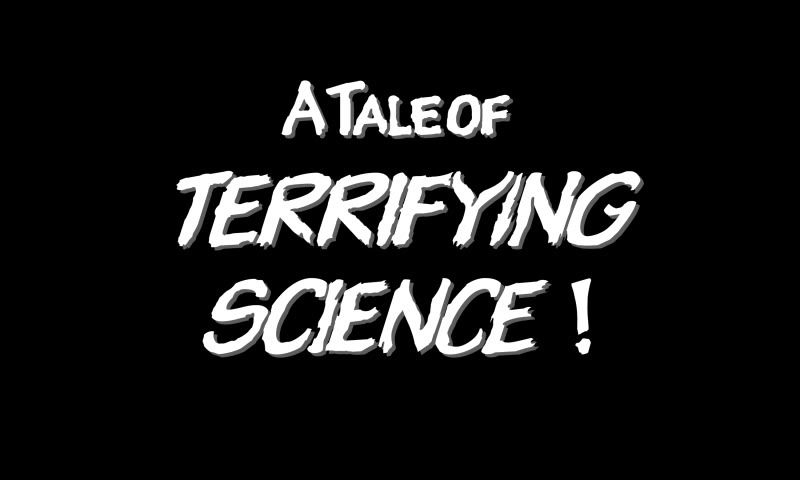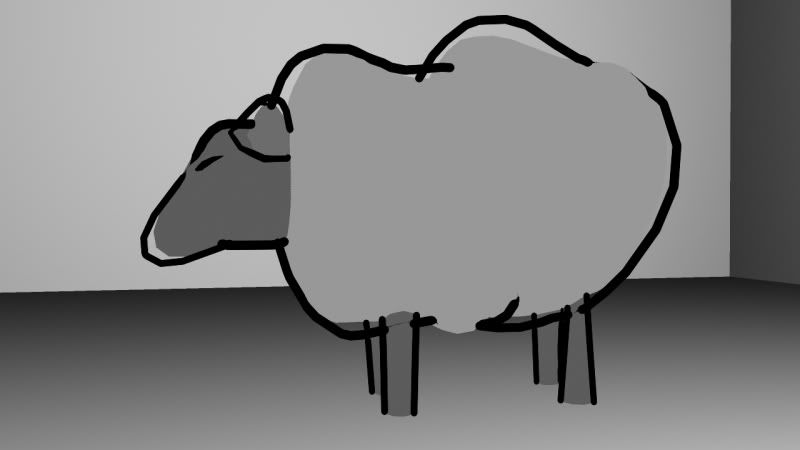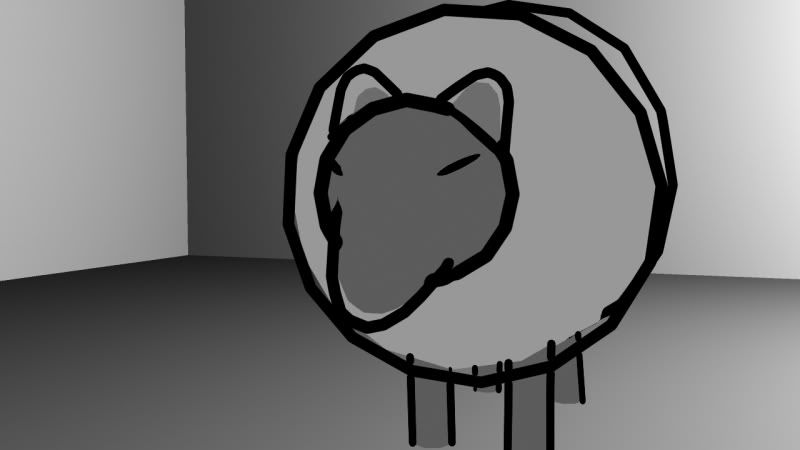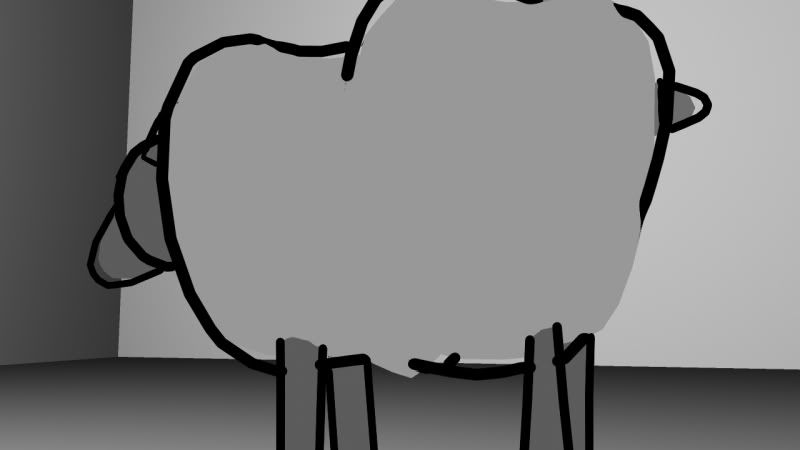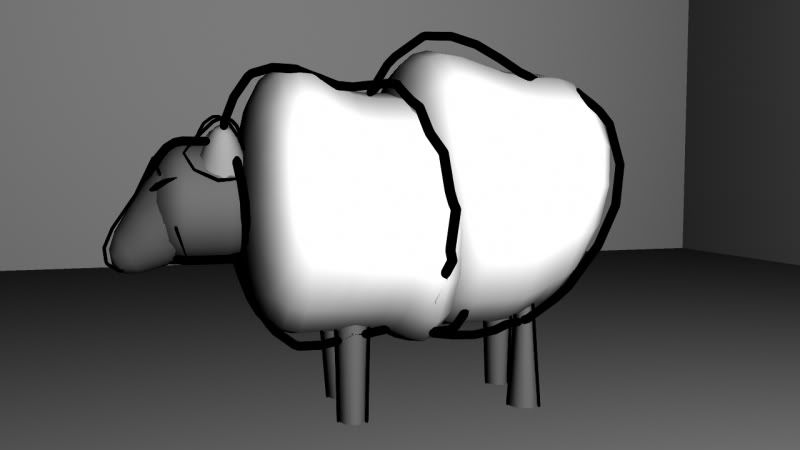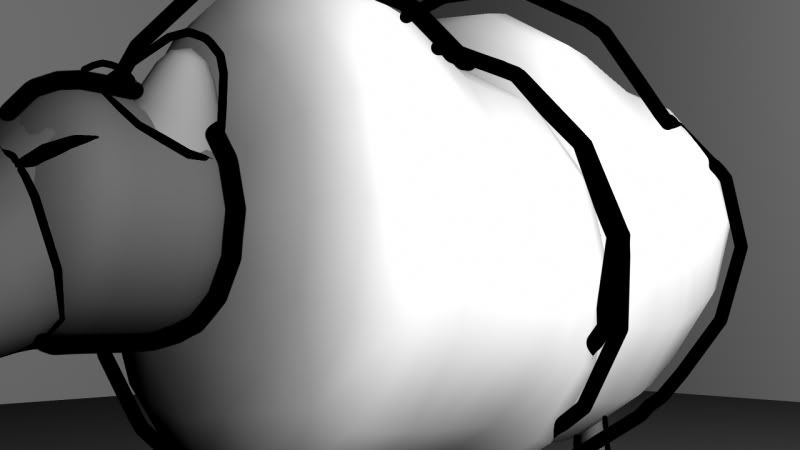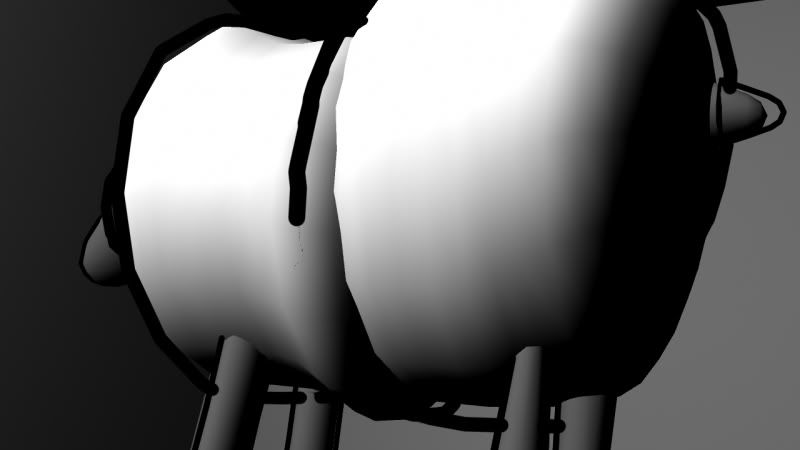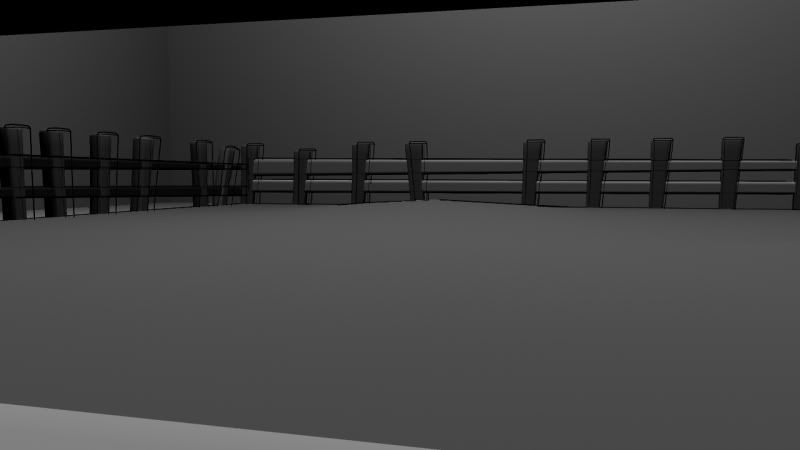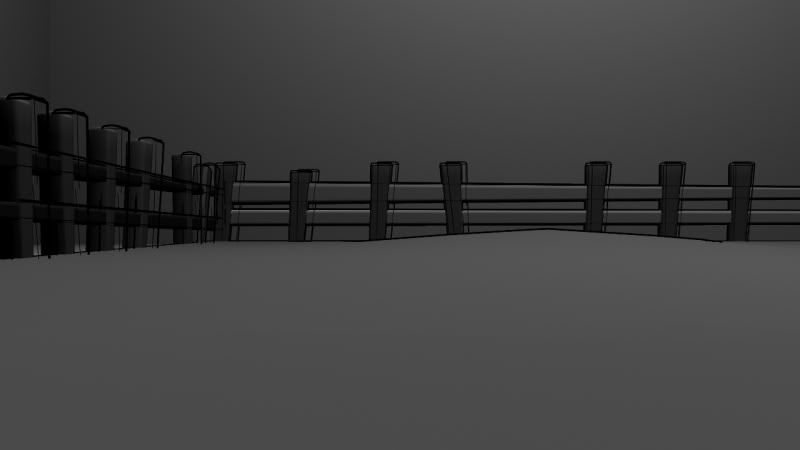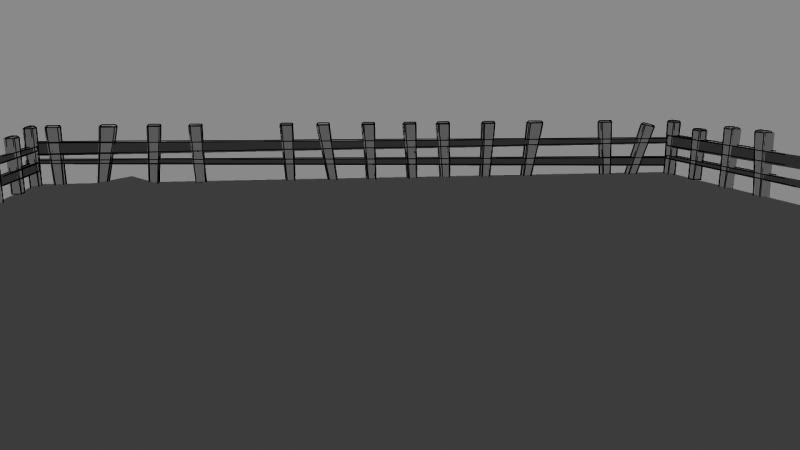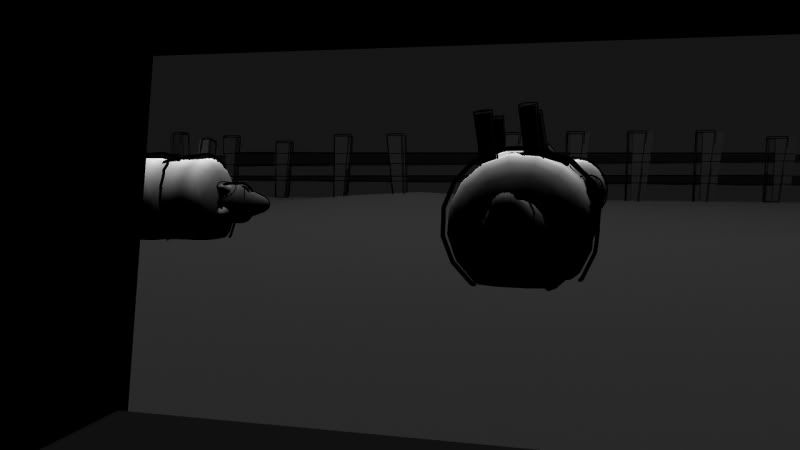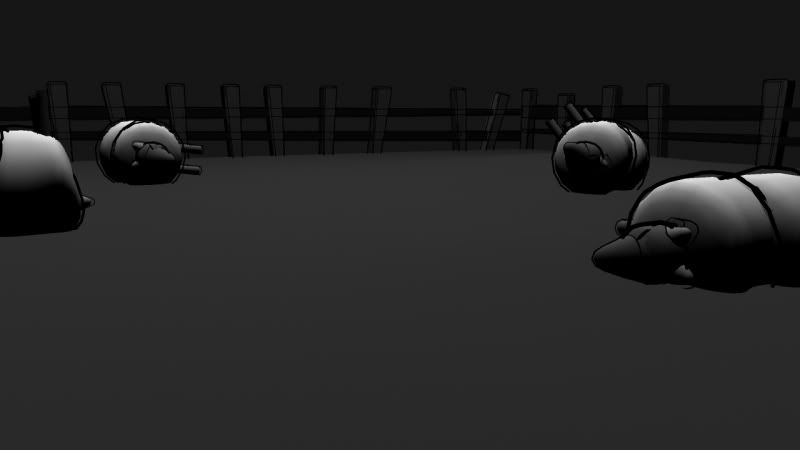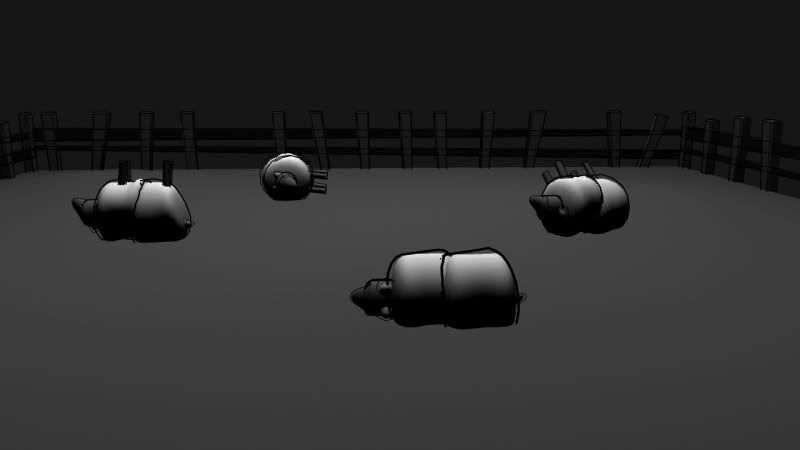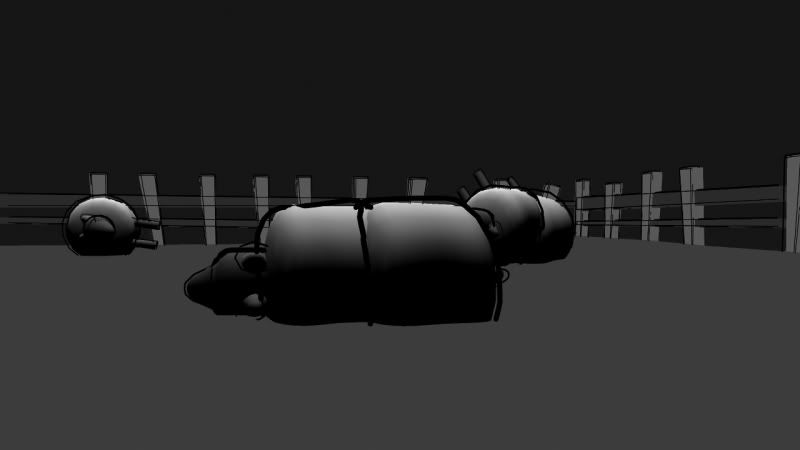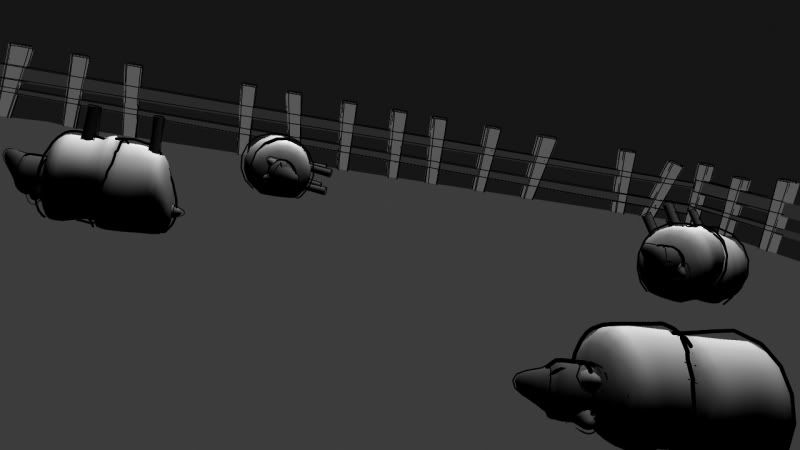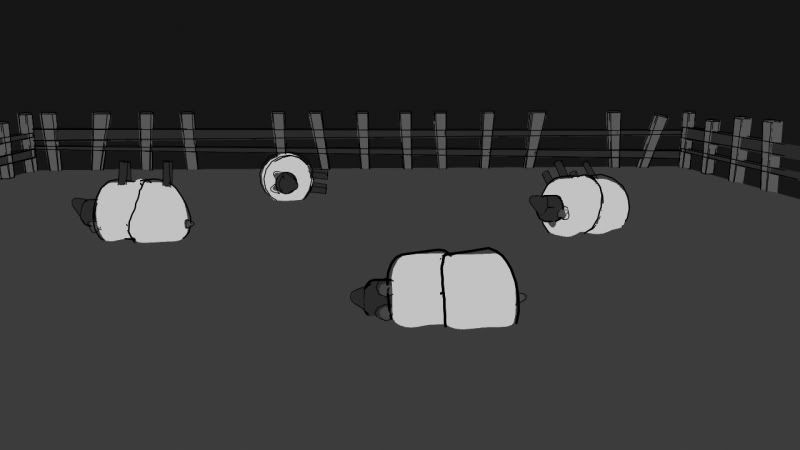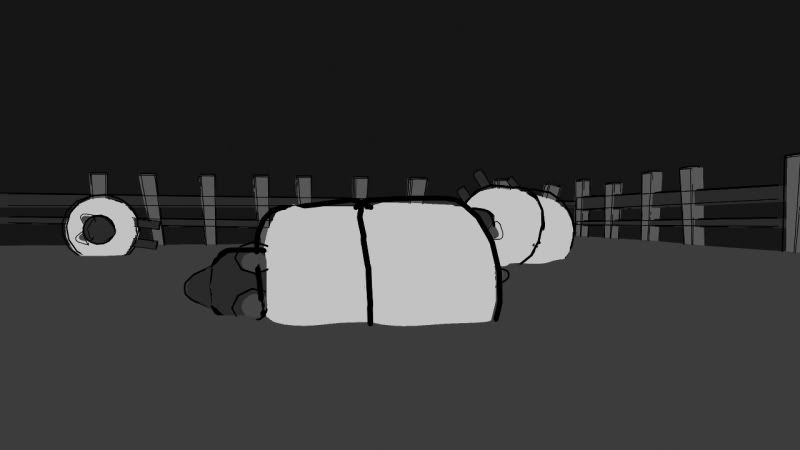Smoothed
Friday 30 December 2011
Thursday 29 December 2011
@Sean Work Progress.
I just want to clear up what you've actually done so far, modelling-wise.
You were given the job of modelling the facility and town/alley. Forgetting your concept work because I know that's all fine and done now, what actual modelling have you done? I need to know so I can make sure it's finished before we go back to uni.
I know you said you're away this weekend but just let me know quick so I can work out what comes next. Thanks Sean!
You were given the job of modelling the facility and town/alley. Forgetting your concept work because I know that's all fine and done now, what actual modelling have you done? I need to know so I can make sure it's finished before we go back to uni.
I know you said you're away this weekend but just let me know quick so I can work out what comes next. Thanks Sean!
Wednesday 28 December 2011
Friday 23 December 2011
@Alan, New Edit.
Hi Alan! Would you be able to give this edit a watch when you've got time and let me know if you think it works.
Let me know what doesn't fit or what it needs more of too. I tried using the 30/30/30 breakdown between lab, the monsters escape and seeing them so let me know what you reckon! :)
Let me know what doesn't fit or what it needs more of too. I tried using the 30/30/30 breakdown between lab, the monsters escape and seeing them so let me know what you reckon! :)
@Katy, @Sean Progress Reports Please!
Hey guys!
I'm back to work today, I just wanted to check in and see who's doing what.
Katy: Did you manage to get some help in the end or are you still stuck with rigging?
Sean: How's your modelling going? Are you struggling with anything still?
Also, can you leave a comment on any posts that are made, just to show you've read them. It's for peace of mind more than anything :P
Thanks guys! I hope everything's okay and I look forward to hearing from you soon! :D
I'm back to work today, I just wanted to check in and see who's doing what.
Katy: Did you manage to get some help in the end or are you still stuck with rigging?
Sean: How's your modelling going? Are you struggling with anything still?
Also, can you leave a comment on any posts that are made, just to show you've read them. It's for peace of mind more than anything :P
Thanks guys! I hope everything's okay and I look forward to hearing from you soon! :D
Thursday 22 December 2011
Wednesday 21 December 2011
@Katy @ Sean!
Just replying to your previous comments:
Katy: If you can't get help from Alan or go into uni then continue making the character models and do the joints like you have done, then send me them when they're finished and I'll try parenting them up. Let me know whether you get a reply or not, just keep modelling for now!
Sean: I think we don't need to worry about what time of day the concept art is as long as it's done. If you do need help then the clue is in the film title :P. Just start on the modelling of the town and the facility because we can't animate concept art sadly.
I know it's hard and we're all stressed but just keep posting when you have problems guys, because we don't have enough time to sit on them anymore. Keep going though! I'll be back and modelling on Friday, I look forward to hearing how the next couple of days go!
Katy: If you can't get help from Alan or go into uni then continue making the character models and do the joints like you have done, then send me them when they're finished and I'll try parenting them up. Let me know whether you get a reply or not, just keep modelling for now!
Sean: I think we don't need to worry about what time of day the concept art is as long as it's done. If you do need help then the clue is in the film title :P. Just start on the modelling of the town and the facility because we can't animate concept art sadly.
I know it's hard and we're all stressed but just keep posting when you have problems guys, because we don't have enough time to sit on them anymore. Keep going though! I'll be back and modelling on Friday, I look forward to hearing how the next couple of days go!
Tuesday 20 December 2011
Checking In!
Hello you two!
Fantastic looking work so far from both of you!
Katy: I love your model and that you've started rigging it too! It's going to look great when it starts moving! :D Keep at it and I look forward to seeing the next characters too! :P
Sean: Great concepts! They're exactly what we're after! If you're still stuck on how we texture them in Maya then just use different toned surface shaders on the models, but to add the toon shader outline load up the Rendering options, go to Toon>Toon Outline>Assign new outline (I think those are the right instructions anyway). Fiddle with the settings until you find something you like but if you get super stuck just make another post.
Keep it up guys! It's not long until I'm back to start building things again and hopefully it won't take long to do but just so you know, I'm happy to do the animation if you guys have other things to be getting on with. We'll talk more about that later though, for now: DON'T GIVE UP! :)
Fantastic looking work so far from both of you!
Katy: I love your model and that you've started rigging it too! It's going to look great when it starts moving! :D Keep at it and I look forward to seeing the next characters too! :P
Sean: Great concepts! They're exactly what we're after! If you're still stuck on how we texture them in Maya then just use different toned surface shaders on the models, but to add the toon shader outline load up the Rendering options, go to Toon>Toon Outline>Assign new outline (I think those are the right instructions anyway). Fiddle with the settings until you find something you like but if you get super stuck just make another post.
Keep it up guys! It's not long until I'm back to start building things again and hopefully it won't take long to do but just so you know, I'm happy to do the animation if you guys have other things to be getting on with. We'll talk more about that later though, for now: DON'T GIVE UP! :)
Saturday 17 December 2011
Thursday 15 December 2011
Town Concept Coloured
This has taken me sooooooooooo long to finish (which I kinda knew it would being a town). I have changed the streetlight design and will colour them in soon. Again I've created 2 versions for you to decide on (just different sized outlines). The reason I havent gone straight for the thick outlined version is because, even though it is on the thinnest possible setting after just being the standard outline, it is still kinda big to me and it covers over some details. However if your both fine with that then so be it.
 |
| Normal Outline |
 |
| Slightly Thicker Outline |
@Molly & Katy
Hello group
Sorry again for being pc-less for a while. I think I am ready to start modelling environments now, but I have a problem. I have been fiddling in Maya with shaders and such, but I cant quite remember how to do the 3 layered shading technique. I've been trying different kinds of things with the ramp and stuff but no luck.
I can still go ahead and model the environment ofcourse, but can somebody please make a little post or PM me explaining how the shading is done again please?
I'm in uni as well so I will go and ask Alan about it in a bit.
Sorry again for being pc-less for a while. I think I am ready to start modelling environments now, but I have a problem. I have been fiddling in Maya with shaders and such, but I cant quite remember how to do the 3 layered shading technique. I've been trying different kinds of things with the ramp and stuff but no luck.
I can still go ahead and model the environment ofcourse, but can somebody please make a little post or PM me explaining how the shading is done again please?
I'm in uni as well so I will go and ask Alan about it in a bit.
Town
Science Lab With Cage
I didnt add the cage doors here because it would be a bit too much on the eye, but in maya they WILL be there.
Wednesday 14 December 2011
Tigerfish Monster Finished Texture
Render Tests
Wire Frame
Toon Layer
UVs
UV Out
Colour UV
Bump UV
Ambient UV
Alpha Channel
Textures used
Tuesday 13 December 2011
A Few Text Experiments.
@Sean, Checking in!
Hey Sean!
Can you put a post up of the work you've been doing so far, I just want to see where you're at.
Can you put a post up of the work you've been doing so far, I just want to see where you're at.
Monday 12 December 2011
Sunday 11 December 2011
Saturday 10 December 2011
Friday 9 December 2011
Todays Modelling and Texture Tests.
Subscribe to:
Posts (Atom)